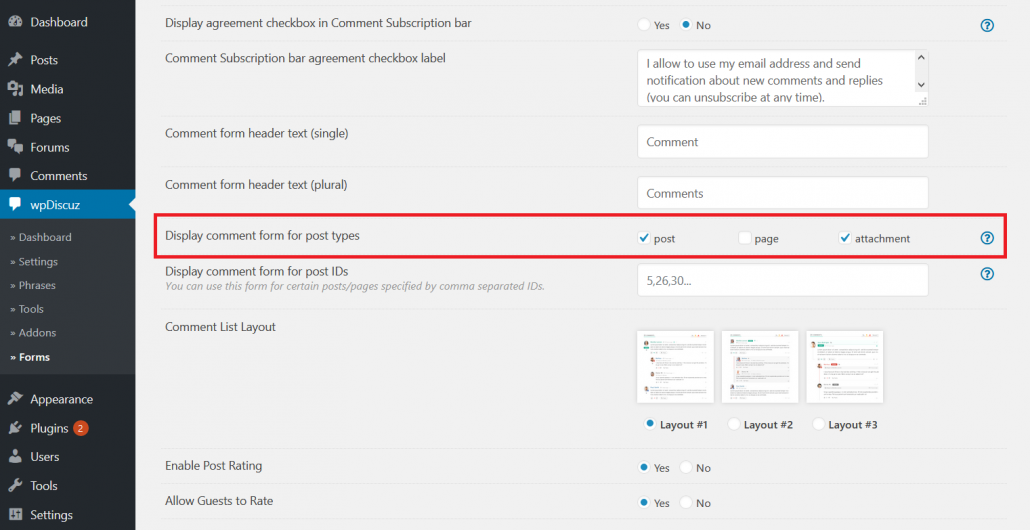The effects of alcohol on
sustanon 250 leucine for – real weight loss & bodybuilding benefits?
Question [Solved] What's the “shortcode” for wpDiscuz to be used with Elementor free version ?
✦ Summarize Topic
✦
✦
✦
AI is analyzing the discussion...
Translate
▼
English
Spanish
French
German
Italian
Portuguese
Russian
Chinese
Japanese
Korean
Arabic
Hindi
Dutch
Polish
Turkish
Vietnamese
Thai
Swedish
Danish
Finnish
Norwegian
Czech
Hungarian
Romanian
Greek
Hebrew
Indonesian
Malay
Ukrainian
Bulgarian
Croatian
Slovak
Slovenian
Serbian
Lithuanian
Latvian
Estonian
Show original
Translating...
May 04, 2023 3:53 pm
(@vikramvi)
Active Member
Hi,
I'm using Elementor "free" version and "shortcode" widget to show comments on blog post.
Please let me know what value should I use for "shortcode" ?
Thanks in advance.
I'm following below instructions for elementor page builder
Once the plugin is installed and activated, go to your Elementor editor and navigate to the page where you want to add the comments section.
Drag and drop the “Shortcode” element from the Elementor widget panel onto the page.
In the shortcode element, enter the shortcode provided by the comments plugin.
Support
Translate
▼
English
Spanish
French
German
Italian
Portuguese
Russian
Chinese
Japanese
Korean
Arabic
Hindi
Dutch
Polish
Turkish
Vietnamese
Thai
Swedish
Danish
Finnish
Norwegian
Czech
Hungarian
Romanian
Greek
Hebrew
Indonesian
Malay
Ukrainian
Bulgarian
Croatian
Slovak
Slovenian
Serbian
Lithuanian
Latvian
Estonian
Show original
Translating...
May 04, 2023 4:11 pm
(@asti)
Illustrious Member
Hi @vikramvi ,
Please follow the steps below:
1.Put the following code in the active theme functions.php file:
function my_wpdiscuz_shortcode() {
$html = "";
if (file_exists(ABSPATH . "wp-content/plugins/wpdiscuz/themes/default/comment-form.php")) {
ob_start();
include ABSPATH . "wp-content/plugins/wpdiscuz/themes/default/comment-form.php";
$html = ob_get_clean();
}
return $html;
}
add_shortcode("wpdiscuz_comments", "my_wpdiscuz_shortcode");
2. Drag and drop the "Shortcode" element from the Elementor widget panel onto the page. Insert this shortcode:
[wpdiscuz_comments]
3. Enable the comment form for the current post type .
That is: the shortcode can be used if the post type supports comments.
Super Globals
Options and Features