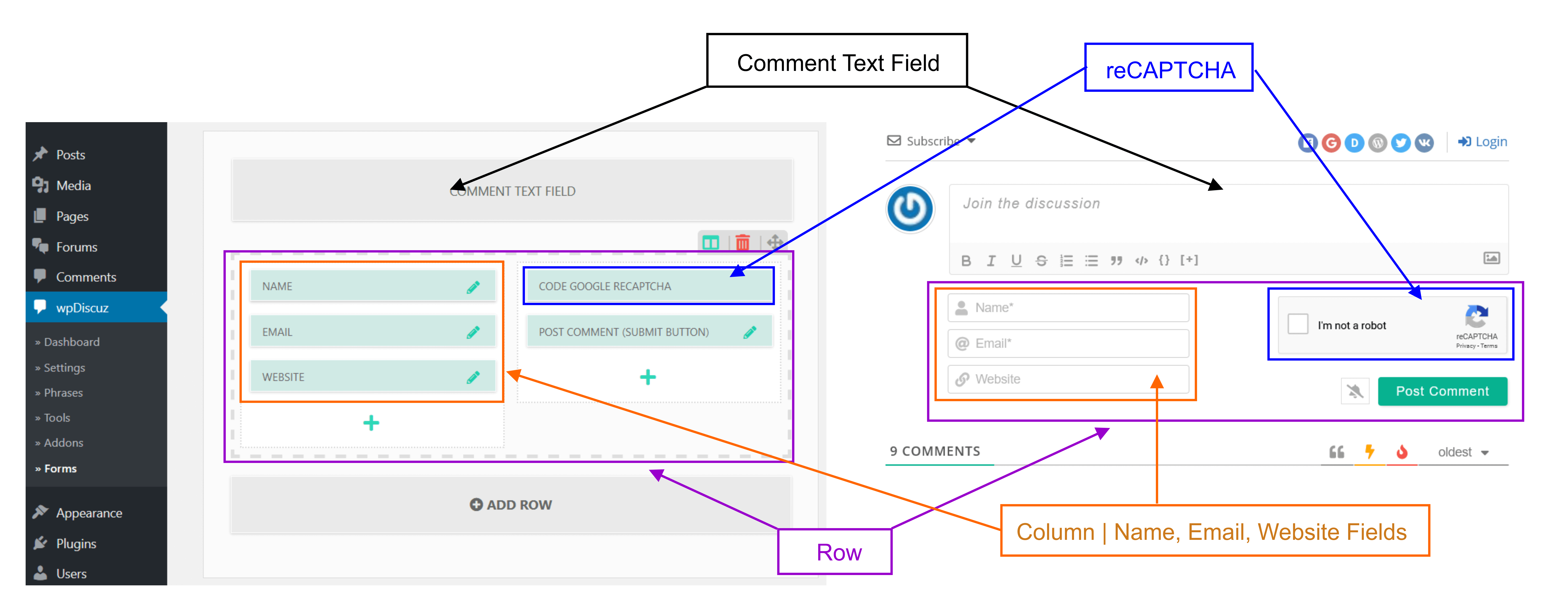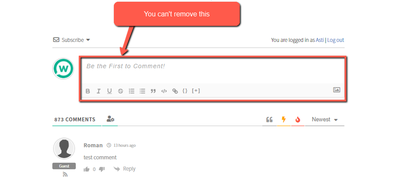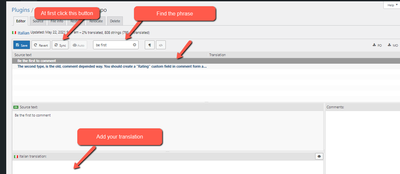wpDiscuz Integration
13
Posts
4
Users
0
Reactions
2,652
Views
Apr 27, 2021 5:20 pm
I mean exactly default comment field from Wordpress
Jun 14, 2021 7:40 am
It doesn't work maybe too much trouble.