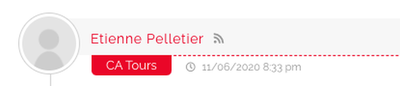Hi Tom, Thank you for the response, but let me rephrase the question as it may have not been clear.
In our case, the Wordpress “username” is the same as the “Nickname” which is the same as the “Display name publicly as” name within our user accounts. This is what has always been displayed on our website.
THE PROBLEM: One day, without administrator changes being made, we found that the username was no longer being displayed, the users real name was being used. This is the same in all comments throughout the site. For privacy, we cannot expose our user’s real names.
CONFUSION: How did this happen? It is rare for an admin to do anything in the account other than post new posts. The settings are left static unless we run into an issue. Occasionally, we do updates – but this was not the case before the change. In fact, we tried updating to correct this with 19 updates required. The updates didn’t help – our real names are still exposed.
HELP NEEDED: We need to figure out how to get the comments to show our usernames again as defined in our Wordpress “Display name publicly as” choice. How do we get this to happen?
Thanks again for any guidance you can provide.