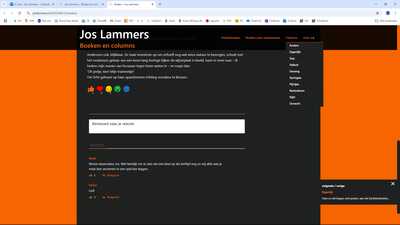The effects of alcohol on
sustanon 250 leucine for – real weight loss & bodybuilding benefits?
[Solved] How to get rid of white line above form
✦ Summarize Topic
✦
✦
✦
AI is analyzing the discussion...
Translate
▼
English
Spanish
French
German
Italian
Portuguese
Russian
Chinese
Japanese
Korean
Arabic
Hindi
Dutch
Polish
Turkish
Vietnamese
Thai
Swedish
Danish
Finnish
Norwegian
Czech
Hungarian
Romanian
Greek
Hebrew
Indonesian
Malay
Ukrainian
Bulgarian
Croatian
Slovak
Slovenian
Serbian
Lithuanian
Latvian
Estonian
Show original
Translating...
Jun 18, 2025 7:09 pm
(@joslammers)
Eminent Member
Hi forum,
Is it possible to remove the white line above the comment form?
Hope this shows what I mean?
If not, you can see the line here between the ppst and the form requesting for a reaction: https://www.joslammers.nl/2025/06/12/anders/
Thanks for helping out! It's getting more perfect every day 🙂
Jos
Translate
▼
English
Spanish
French
German
Italian
Portuguese
Russian
Chinese
Japanese
Korean
Arabic
Hindi
Dutch
Polish
Turkish
Vietnamese
Thai
Swedish
Danish
Finnish
Norwegian
Czech
Hungarian
Romanian
Greek
Hebrew
Indonesian
Malay
Ukrainian
Bulgarian
Croatian
Slovak
Slovenian
Serbian
Lithuanian
Latvian
Estonian
Show original
Translating...
Jun 19, 2025 10:28 am
(@joslammers)
Eminent Member
As a nice alternative: how can I give both lines another color?
Jos
(@asti)
Illustrious Member
Posts: 8253
Jun 19, 2025 2:44 pm
Translate
▼
English
Spanish
French
German
Italian
Portuguese
Russian
Chinese
Japanese
Korean
Arabic
Hindi
Dutch
Polish
Turkish
Vietnamese
Thai
Swedish
Danish
Finnish
Norwegian
Czech
Hungarian
Romanian
Greek
Hebrew
Indonesian
Malay
Ukrainian
Bulgarian
Croatian
Slovak
Slovenian
Serbian
Lithuanian
Latvian
Estonian
Show original
Translating...
@joslammers
Please find the solutions below:
1. Remove lines:
#wpdcom .wpd-form-head {
border-bottom: none;
}
#wpdcom .wpd-thread-head {
border-bottom: none;
}
2. Change color of the lines:
#wpdcom .wpd-form-head {
border-bottom-color: #000 !important;
}
#wpdcom .wpd-thread-head {
border-bottom-color: #000 !important;
}
Insert the code in the "Custom CSS code" textarea, located in the Dashboard > wpDiscuz > Settings > Styles & Colors admin page.
The red-marked value can be changed as you like.
Translate
▼
English
Spanish
French
German
Italian
Portuguese
Russian
Chinese
Japanese
Korean
Arabic
Hindi
Dutch
Polish
Turkish
Vietnamese
Thai
Swedish
Danish
Finnish
Norwegian
Czech
Hungarian
Romanian
Greek
Hebrew
Indonesian
Malay
Ukrainian
Bulgarian
Croatian
Slovak
Slovenian
Serbian
Lithuanian
Latvian
Estonian
Show original
Translating...
Jun 19, 2025 3:05 pm
(@joslammers)
Eminent Member
Thanks! Is it twice 'bottom' or should one be 'top'?
(@asti)
Illustrious Member
Posts: 8253
Jun 19, 2025 3:08 pm
Translate
▼
English
Spanish
French
German
Italian
Portuguese
Russian
Chinese
Japanese
Korean
Arabic
Hindi
Dutch
Polish
Turkish
Vietnamese
Thai
Swedish
Danish
Finnish
Norwegian
Czech
Hungarian
Romanian
Greek
Hebrew
Indonesian
Malay
Ukrainian
Bulgarian
Croatian
Slovak
Slovenian
Serbian
Lithuanian
Latvian
Estonian
Show original
Translating...
@joslammers
Yes, both are border-bottom properties. The code is correct. Please check it.
Translate
▼
English
Spanish
French
German
Italian
Portuguese
Russian
Chinese
Japanese
Korean
Arabic
Hindi
Dutch
Polish
Turkish
Vietnamese
Thai
Swedish
Danish
Finnish
Norwegian
Czech
Hungarian
Romanian
Greek
Hebrew
Indonesian
Malay
Ukrainian
Bulgarian
Croatian
Slovak
Slovenian
Serbian
Lithuanian
Latvian
Estonian
Show original
Translating...
Jun 19, 2025 3:09 pm
(@joslammers)
Eminent Member
It works perfect! Thanks a lot!
Jos
Super Globals
Options and Features