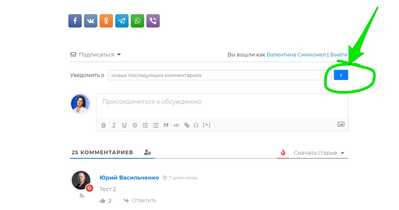The effects of alcohol on
sustanon 250 leucine for – real weight loss & bodybuilding benefits?
[Solved] How to change the value of an element
✦ Summarize Topic
✦
✦
✦
AI is analyzing the discussion...
Translate
▼
English
Spanish
French
German
Italian
Portuguese
Russian
Chinese
Japanese
Korean
Arabic
Hindi
Dutch
Polish
Turkish
Vietnamese
Thai
Swedish
Danish
Finnish
Norwegian
Czech
Hungarian
Romanian
Greek
Hebrew
Indonesian
Malay
Ukrainian
Bulgarian
Croatian
Slovak
Slovenian
Serbian
Lithuanian
Latvian
Estonian
Show original
Translating...
May 29, 2022 4:42 pm
(@yuri-vasilchenko)
Trusted Member
Hi!
I would like to change the value for this element:
Now:
<div class="wpdiscuz-subscribe-form-button">value="›"
New:
<div class="wpdiscuz-subscribe-form-button">value="OK"
Please tell me which files need to be changed.
I don’t want to and can’t change using translation, since the current value is also used in other elements of the site.
Support
Translate
▼
English
Spanish
French
German
Italian
Portuguese
Russian
Chinese
Japanese
Korean
Arabic
Hindi
Dutch
Polish
Turkish
Vietnamese
Thai
Swedish
Danish
Finnish
Norwegian
Czech
Hungarian
Romanian
Greek
Hebrew
Indonesian
Malay
Ukrainian
Bulgarian
Croatian
Slovak
Slovenian
Serbian
Lithuanian
Latvian
Estonian
Show original
Translating...
May 30, 2022 11:51 am
(@asti)
Illustrious Member
You should use the jQuery code like this one:
jQuery(document).ready(function(){
jQuery('#wpdcom .wpdiscuz-subscribe-bar #wpdiscuz_subscription_button').val('ok');
});
This article should be helpful for you: https://www.collectiveray.com/add-javascript-to-wordpress
(@yuri-vasilchenko)
Trusted Member
Posts: 52
May 30, 2022 12:25 pm
Translate
▼
English
Spanish
French
German
Italian
Portuguese
Russian
Chinese
Japanese
Korean
Arabic
Hindi
Dutch
Polish
Turkish
Vietnamese
Thai
Swedish
Danish
Finnish
Norwegian
Czech
Hungarian
Romanian
Greek
Hebrew
Indonesian
Malay
Ukrainian
Bulgarian
Croatian
Slovak
Slovenian
Serbian
Lithuanian
Latvian
Estonian
Show original
Translating...
@asti
Yes, it works great. Thank you!