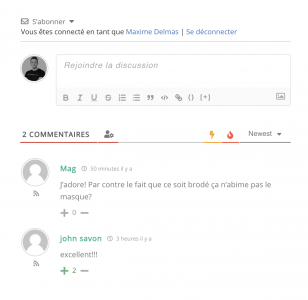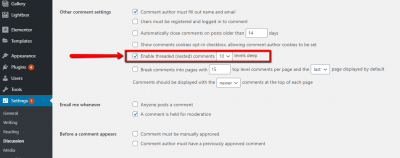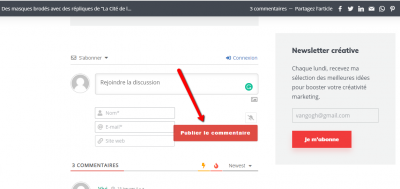Jun 02, 2020 3:29 pm
Hello,
I install this very cool plugin on my website, but I don't understand why we can't reply to existing comment ? For example (in attachement file) I need to reply on a comment but actually I have to create a new comment.
Maybe my question is silly but if you have some help 🙂 There is my article : https://bit.ly/2XRxC7l
4 Replies
Jun 02, 2020 4:09 pm
Hi @maxoo47.
Please navigate to Dashboard > Settings > Discussion and check " Enable threaded (nested) comments" option.