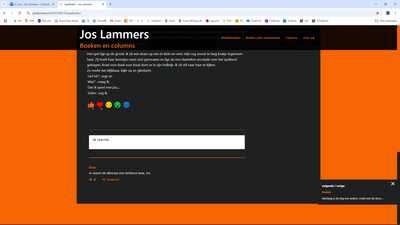Hi Forum,
Still struggling with the behavior of the commentfield. Textcolor is set to black, background is white. Because of trouble with unwanted switching of the textcolor from black to white, I deactivated Litespeed cache. Now on PC it seems fine, but on mobile screens this is the situation of the commentfield:
- Placeholdertext has switched from italic to straight font. That's fine with me, but just to describe the setting.
- When clicking on the commentfield, placeholder does not go away as it is supposed to do.
- When writing, the text is in white on a white background so the user cannot see what he is doing.
This being the situation, I cannot use the plug in since visitors that want to leave a comment simply don't see their own typing. So if you could please help me with this, I'd be very gratefull. To see what I mean, you will have to visit the website on a mobile phone.
Thanks for helping out!