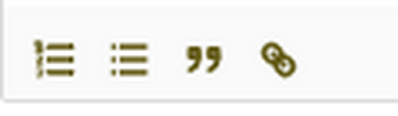The effects of alcohol on
sustanon 250 leucine for – real weight loss & bodybuilding benefits?
[Solved] color of icons on hover
✦ Summarize Topic
✦
✦
✦
AI is analyzing the discussion...
(@dragonicecreamganymede28879)
Posts: 3
Active Member
Translate
▼
English
Spanish
French
German
Italian
Portuguese
Russian
Chinese
Japanese
Korean
Arabic
Hindi
Dutch
Polish
Turkish
Vietnamese
Thai
Swedish
Danish
Finnish
Norwegian
Czech
Hungarian
Romanian
Greek
Hebrew
Indonesian
Malay
Ukrainian
Bulgarian
Croatian
Slovak
Slovenian
Serbian
Lithuanian
Latvian
Estonian
Show original
Translating...
[#7266]
How do I change the color of the icons on hover?
Posted : 07/04/2023 4:35 pm
(@asti)
Posts: 8259
Illustrious Member Support
Translate
▼
English
Spanish
French
German
Italian
Portuguese
Russian
Chinese
Japanese
Korean
Arabic
Hindi
Dutch
Polish
Turkish
Vietnamese
Thai
Swedish
Danish
Finnish
Norwegian
Czech
Hungarian
Romanian
Greek
Hebrew
Indonesian
Malay
Ukrainian
Bulgarian
Croatian
Slovak
Slovenian
Serbian
Lithuanian
Latvian
Estonian
Show original
Translating...
Hi,
The CSS code is provided below:
.ql-snow.ql-toolbar button:hover {
color: #9f1414 !important;
}
#wpdcom .ql-toolbar button:hover .ql-stroke{
color: #9f1414 !important;
stroke: #9f1414 !important;
}
#wpdcom .ql-toolbar button:hover .ql-fill:hover, #wpdcom .ql-toolbar button:hover .ql-fill {
color: #9f1414 !important;
fill: #9f1414 !important;
}
Please note: we don't provide CSS codes for style customization.
Just find the classes by pressing F12 on the browser and opening Chrome or Firefox Console, it'll help you easily write CSS rules you need to customize.
In case you want to say thank you! 🙂 We'd really appreciate if you leave a good review on the plugin page. This is the best way to say thank you to this project and the support team.
Posted : 07/04/2023 5:09 pm
(@dragonicecreamganymede28879)
Posts: 3
Active Member
Translate
▼
English
Spanish
French
German
Italian
Portuguese
Russian
Chinese
Japanese
Korean
Arabic
Hindi
Dutch
Polish
Turkish
Vietnamese
Thai
Swedish
Danish
Finnish
Norwegian
Czech
Hungarian
Romanian
Greek
Hebrew
Indonesian
Malay
Ukrainian
Bulgarian
Croatian
Slovak
Slovenian
Serbian
Lithuanian
Latvian
Estonian
Show original
Translating...
Actually I had been trying for an hour how to change the color with Chrome's inspect.
I know you don't normally do this, but I couldn't make the change before. If that's not what I'm looking for, I'll come back to the forum.
Posted : 07/04/2023 8:45 pm
(@asti)
Posts: 8259
Illustrious Member Support
Translate
▼
English
Spanish
French
German
Italian
Portuguese
Russian
Chinese
Japanese
Korean
Arabic
Hindi
Dutch
Polish
Turkish
Vietnamese
Thai
Swedish
Danish
Finnish
Norwegian
Czech
Hungarian
Romanian
Greek
Hebrew
Indonesian
Malay
Ukrainian
Bulgarian
Croatian
Slovak
Slovenian
Serbian
Lithuanian
Latvian
Estonian
Show original
Translating...
We're going to mark this thread as resolved. Feel free to open a new topic if you have further questions.
In case you want to say thank you! 🙂 We'd really appreciate if you leave a good review on the plugin page. This is the best way to say thank you to this project and the support team.
Posted : 10/04/2023 12:09 pm
Super Globals
Options and Features