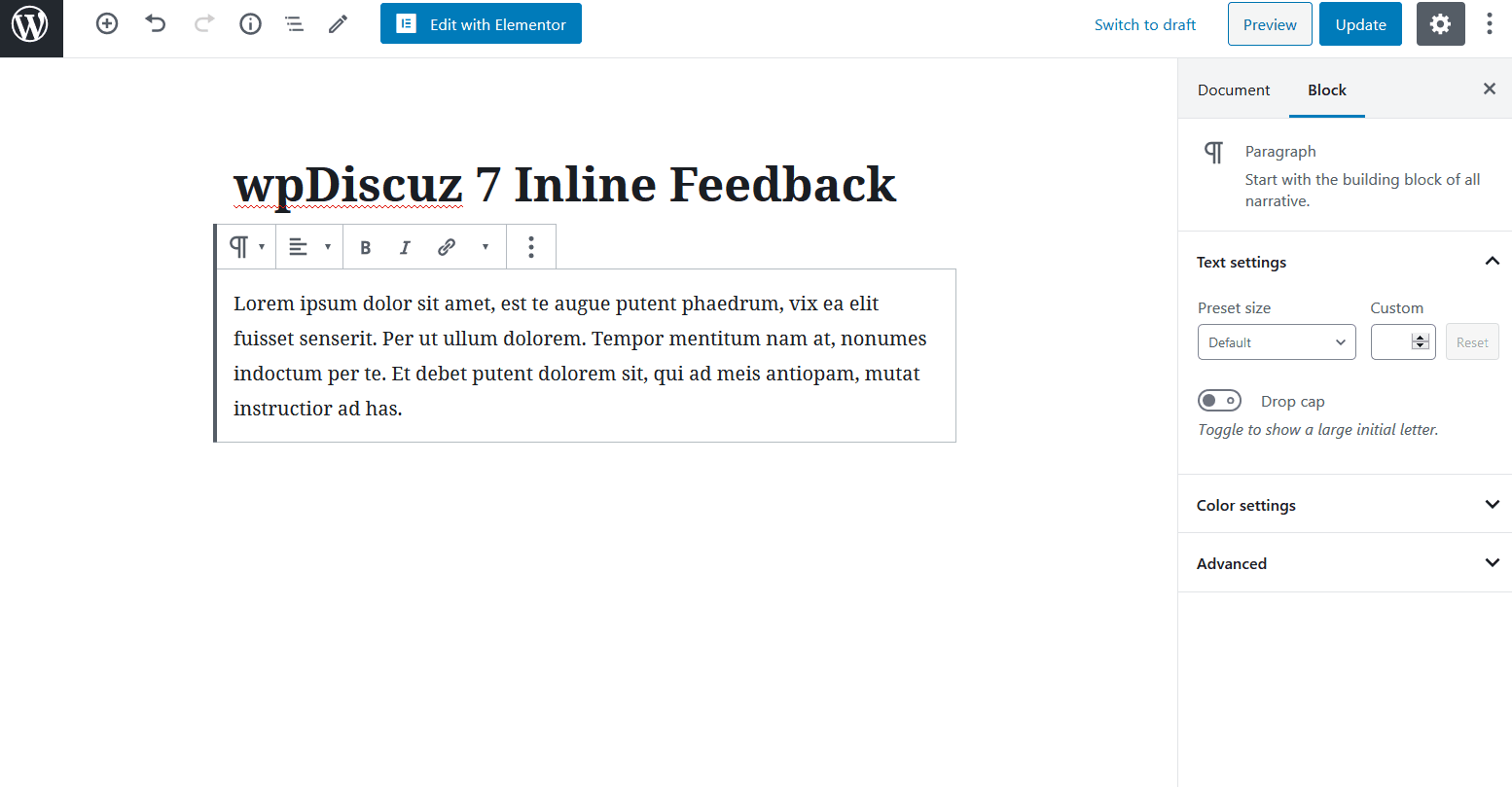Apr 03, 2020 8:54 pm
Was hyped to check out the new Inline Commenting feature, but I don't see the icon when using the Gutenberg editor. Is this only working using the legacy editor?
1 Reply
Apr 04, 2020 11:24 am
Hi @dankosan,
You can create Inline Feedback button for any part of your article text using Gutenberg block editor. Just find the Inline Feedback button and click it. The button generate Inline Feedback shortcode that should wrap your text. The question should be written in the shortcode attribute:
[wpdiscuz-feedback id="itq891v25m" question="Your question about this part of the text(?)" opened="0"] A text part of your article you'd like to be commented. [/wpdiscuz-feedback]
Please see this video: