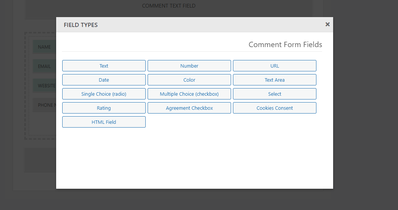As far as you know wpDiscuz allows you to create custom comment fields, like phone number address, etc.
You can simply select the field type and configure the options of the field as you wish. More info here: https://wpdiscuz.com/docs/wpdiscuz-7/getting-started/manage-comment-forms/comment-form-builder/
For some reason, sometimes you may need to hide the submitted data from the frontend. For example, you've created the "Phone number" field and don't want to display the users' phone numbers in the comment section. In this case, all you need to do is uncheck the "Display on comment:" checkbox from the filed settings.
Please watch this small video instruction:
If you have some cache plugins installed on your website, please don't forget to delete the caches and press CTRL+F5(twice) on the frontend before checking.
For developers, there is an advanced option to manage the custom comment field key. This meta key is used to get submitted data and save it in the database (wp_commentmeta table).
If you remove a custom field, it’ll also remove field data on website comments (front-end). The only way to revert back deleted values is to create an identical custom field with the same custom field meta key.
In case you want to say thank you! 🙂
We'd really appreciate if you leave a good review on the plugin page.
This is the best way to say thank you to this project and the support team.