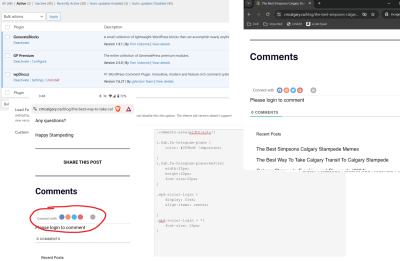Hi there,
For some reason the Telegram icon isn't displaying in wpDiscuz for me. The login itself works fine, and all of the other icons display without an issue.
I've tried enabling/displaying the Font Awesome library within wpDiscuz settings, no change (including site cache purge).
I am using the official Font Awesome plugin, outside of wpDiscuz.
I've added an example blog post in the support box.
Any suggestions on how to fix this?
Thanks!